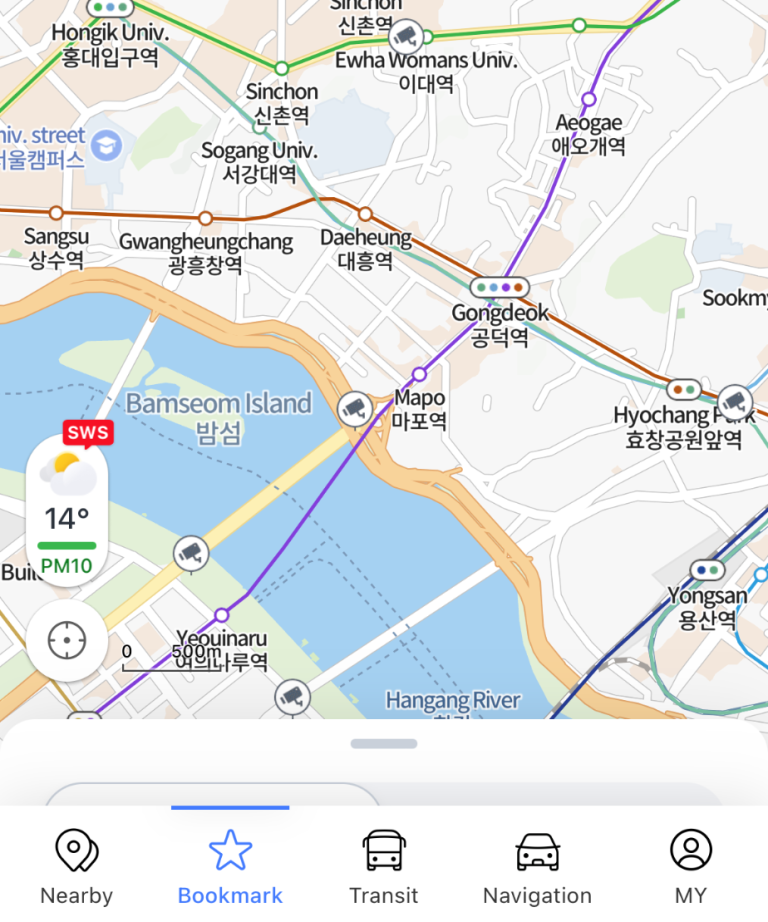
How to Use Naver Maps in Korea
Navigating Korea can be challenging for foreigners, but Naver Maps is one of the best tools to help you get around. Unlike Google Maps, which lacks detailed directions in Korea, Naver Maps or KakaoMaps provide accurate navigation, real-time transportation updates, and information on cafes, restaurants, and anything else you might be searching for.
Setting up & how to use
1. Download and Set Up
First, download the Naver Maps app. While the app is primarily in Korean, you can change the language to English in the settings. Creating an account with Naver is optional but allows for additional features like saving locations and leaving reviews.
2. Searching for Locations
You can search in English or Korean, but results are more accurate in Korean. If you’re looking for a specific place, try copying and pasting the Korean name. You can either search for the specific name of a place or a general term like pharmacy (약구).
3. Getting Directions
Naver Maps provides walking, driving, and public transportation directions. To find a route:
Enter your destination in the search bar.
Tap the navigation icon and choose your preferred type of transport.
You’ll see real-time bus and subway updates, including arrival times and transfer points.
4. Using Public Transport Information
Naver Maps is essential for subway and bus routes. You can:
Check subway line maps with station details.
View bus routes, stops, and exact arrival times.
5. Finding Nearby Businesses and Services
Naver Maps is great for discovering restaurants, cafes, and attractions. You can browse reviews, check opening hours, and even see images of the place. Many businesses also provide their menus and prices.
6. Using Street View and 3D Maps
Street View helps you visualize a location before visiting. The 3D map feature is useful in areas with complex layouts, such as shopping malls and large train stations.
© Copyright
Wir benötigen Ihre Zustimmung zum Laden der Übersetzungen
Wir nutzen einen Drittanbieter-Service, um den Inhalt der Website zu übersetzen, der möglicherweise Daten über Ihre Aktivitäten sammelt. Bitte überprüfen Sie die Details in der Datenschutzerklärung und akzeptieren Sie den Dienst, um die Übersetzungen zu sehen.